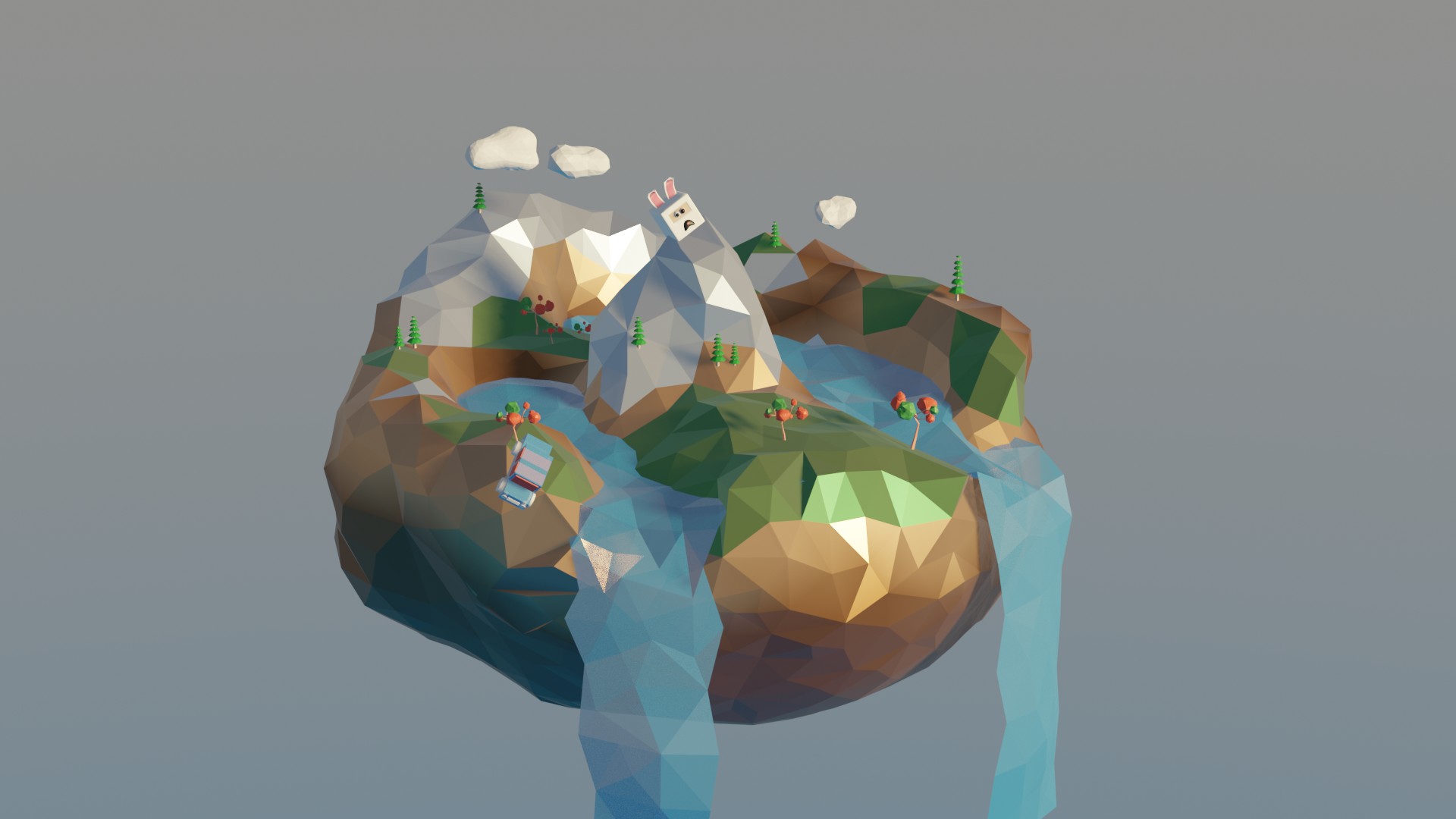
Download Course Pamphlet
Course Objective
One of the most powerful and accessible 3D software available, Blender is an open source software that users can use unlimitedly at no cost. Its features include modelling, rendering, animation, sculpting, geometry nodes, Python programming, physics simulation, 2D animation, and more. In terms of functionality and performance, it is comparable to the commonly used 3D software in the industry, such as Maya, 3ds Max, Cinema 4D, and so on. Most importantly, from beginners to professional digital artists, Blender
can meet the needs of its wide spectrum of users without the inhibitions imposed by cost and licensing issues.
Programme Highlights
The course will start from the basics and guide students through learning and using Blender for building models, mapping, lighting, setting camera angles, rendering and basic animation. In addition, we will introduce and demonstrate some unique features of Blender, such as sculpting, image compositing, geometry nodes, and physics simulation, so that students can gain a deeper understanding of Blender and pursue future learning goals according to their own interests.
Date
22, 25, 29, 31 January & 1 February 2024
Time
19:00 – 22:00
Duration
15 hours (3 hours x 5 lectures)
Venue
HKPC Building, 78 Tat Chee Avenue , Kowloon Tong
Medium
Cantonese
Course Fee – NITTP Approved
HK$4,500 (May apply up to HK$3,000 subsidy)
This course (HKPC/152/2023(RT) )is an approved New Industrialisation and Technology Training Programme (NITTP), which offers up to 2/3 course fee reimbursement upon successful applications. For details:https://nittp.vtc.edu.hk。
Group discount will be offered to 2 or more enrolment, please contact us for details.
Award of Certificate
Certificate of Attendance will be issued to participants who have attended 70% or more of the classes.
Course Outline
Session 1: Closed- to Open-source: source: Blender Basics
- System interface 3D Viewport and Navigation,
Workspaces - Hotkeys in Blender
- Closed source to open source 3D file conversion and
standards
- System interface 3D Viewport and Navigation,
Session 2: Case Study: Hard-surface Modelling
- Comparing modeling workflows in performing the following: Knife and Join, Object Modifiers – Mirror and Bevel, Edge Split and Solidify, Lattice And Simple Deform, Subdivisional Surface, Shrinkwrap
Session 3: Case Study: Materials and Shaders
- Comparing materials and shader design workflows in performing the following: Material Assignment, Shader Nodes Usage, UV Mapping Tools
Session 4: Case Study: Lighting Basics in Blender
- Comparing lighting workflows in performing the following: HDRI lighting, Light Design
Session 5: Case Study: Animation Tools in Blender
- Comparing software workflows in performing the following: Object Animation with Armature, Camera and Lighting in Animation, Simple Simulation Effects
*The course consists bring-home assignment, students are encouraged to install Blender software at home in order to complete the work.
Instructor
Mr Chris Kwok
Mr. Chris Kwok has more than 20 years of experience in the design and production field, from graphic design to creating interactive content for multiple brands and media, such as Cartoon Network Asia Pacific and FANCL. Mr. Kwok has participated in the production of over 20 international movies like “The Leakers”, “She remembers, He Forgets”. Mr. Kwok also participated in the production of games and interactive experiences, such as educational games for Smallcampus.net of Hong Kong Education City Limited. He is active in the digital entertainment industry, participating in events such as the Indie Zone of ACGHK with “Dokidoki Daily”, and in the 2020 TGS with “foodieFrog”. Mr Kwok has a wealth of experience applying software such as Adobe Series, Final Cut Pro, Clip Studio Paint, and Unity in design and multimedia projects.
Student Testimonial
Ms. Angela Lai
I attended HKPC’s five-day workshop to learn Blender and benefitted greatly from it.
Many thanks to our tutor Stanley for teaching us. I received valuable experience from fellow students coming from different learning and teaching backgrounds.
I teach secondary level Visual Arts and I think Blender resembles Canvas. Both invite us to learn the wonders of 3D spaces using digital methods. I learnt how to sculpt characters, perform UV unwrapping on faces and apply textures.
From simply sticking stickers onto my own airplane model, to experimenting with set animation settings, my imagination was allowed to run freely beyond static paintings on paper.
In the future, I plan to enter a short film competition with a blender-made piece. By then, I believe that I will have a more thorough understanding of character modelling.
